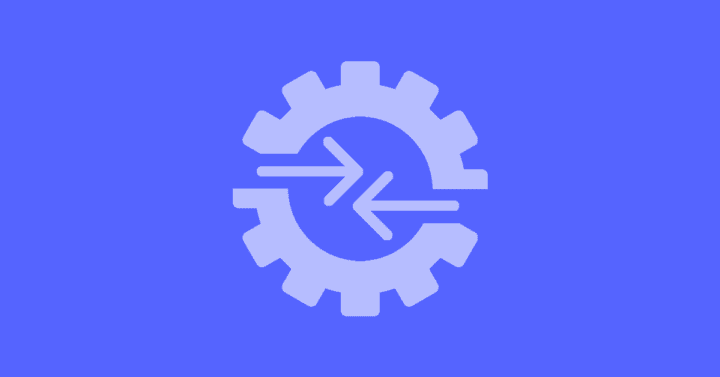Public Sector
Gain Agility and Increase Transparency
Learn More
Modernize finance with the only complete, end-to-end FedRAMP Moderate authorized cloud CPM provider.

Related Resources
Get Started With a Personal Demo


Hundreds of organizations have made the leap from spreadsheets and legacy CPM applications to OneStream and never looked back. Join the revolution!