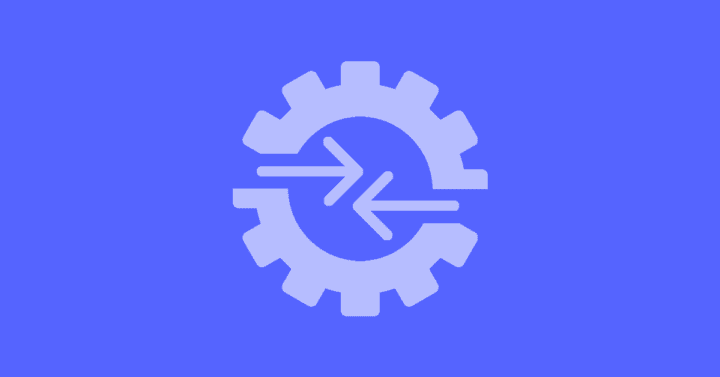Account Reconciliations Software
Deliver a New Level of Risk Management
Related Solutions
Related Resources
FAQ
Account reconciliation is the process of ensuring financial statement account balances are correct at the end of an accounting period. It’s a process that uses two sets of records to ensure figures are correct and in agreement. And if they are not in agreement, making necessary adjustments or identifying and explaining differences.
Account reconciliations are typically performed after the close of a financial period. Accountants review each account in the financial statements and verify that the balance listed is accurate. This often involves comparing the financial statement balance to another source of information – for example comparing the balance for the Cash account to an external bank statement. Other examples of critical accounts that require reconciliation include:
- Cash and investments – comparing to external bank and investment accounts
- Accounts Receivable – comparing to the AR sub-ledger
- Accounts Payable – comparing to the AP sub-ledger
- Prepaid Expenses – listing the components of the account balance
- Accrued Liabilities – listing the components of the account balance
- Intercompany Payables and Receivables – ensuring they eliminate during consolidation
- Fixed Assets – listing the components or tying out to a sub-ledger
The main reason for performing accounts reconciliation is to ensure consistency and accuracy in financial reporting. Account reconciliations are especially important and are a key internal control for publicly-held companies that need to report financial results to external stakeholders, with detailed audit trails available to back-up all account balances.
There are several types of tools accountants can use to perform account reconciliations. Prior to the availability of PCs and electronic spreadsheet software, account reconciliations were often performed manually – using pencil and paper. The availability of personal computers and spreadsheet software in the early 1980’s changed this, and spreadsheets became one of the most popular tools for performing account reconciliations.
Since the early 2000’s, purpose-built account reconciliations software applications have become available. These software applications provide the ability to load account balances and transactions from GL/ERP systems, automate manual matching and comparison tasks, and support electronic workflow and approvals.
Purpose-built account reconciliations software applications are available on a standalone basis, and also can be implemented as part of an integrated suite of CPM software applications. These applications typically include financial close and consolidation, planning, budgeting and forecasting, reporting analysis and other capabilities.
Get Started With a Personal Demo